macOS 如何注册香港 Apple ID
1
选择【创建你的 Apple ID 】
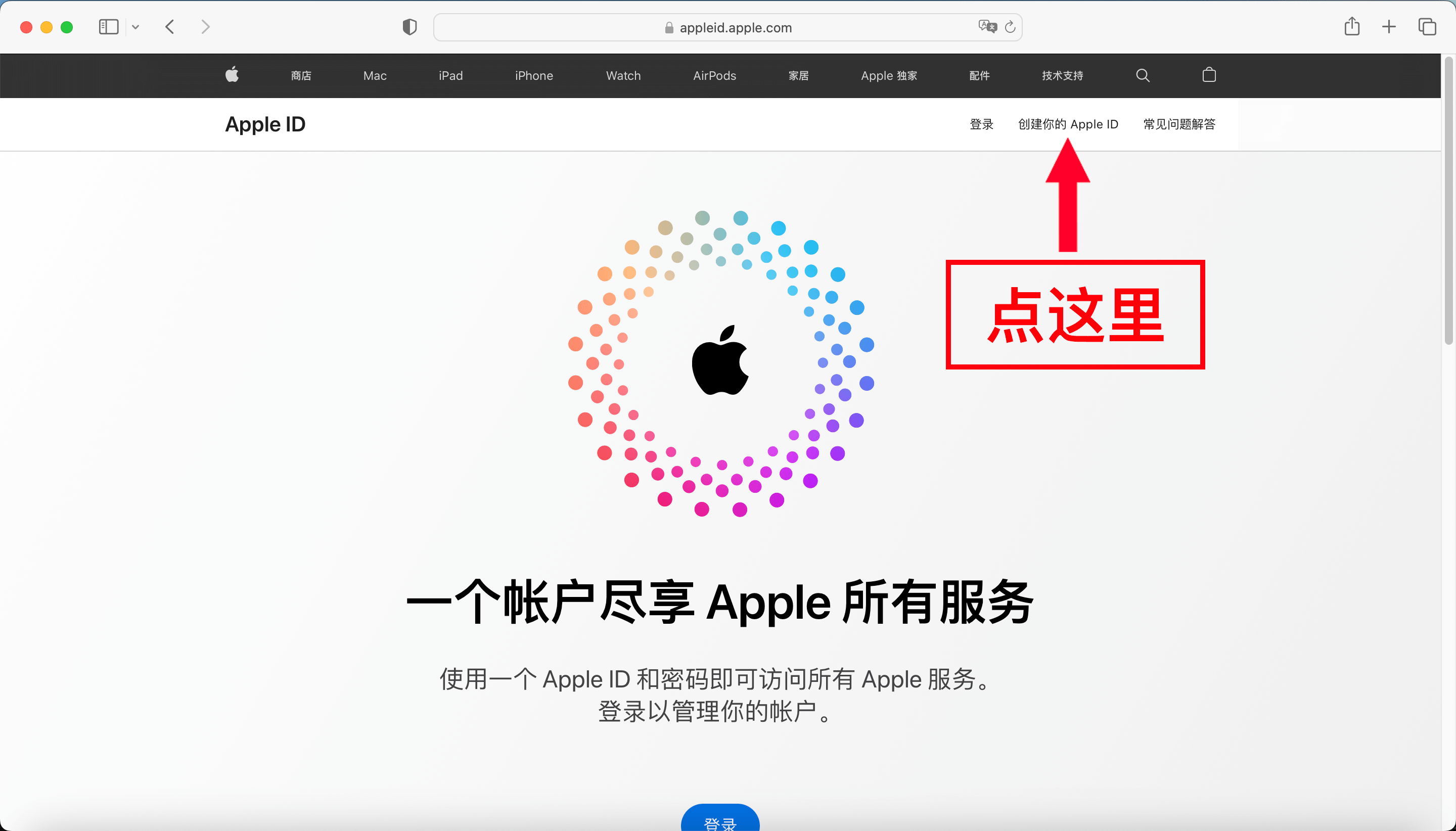
2
您需要准备:
邮箱:从未注册 Apple ID 的真实邮箱
手机号:中国大陆手机号
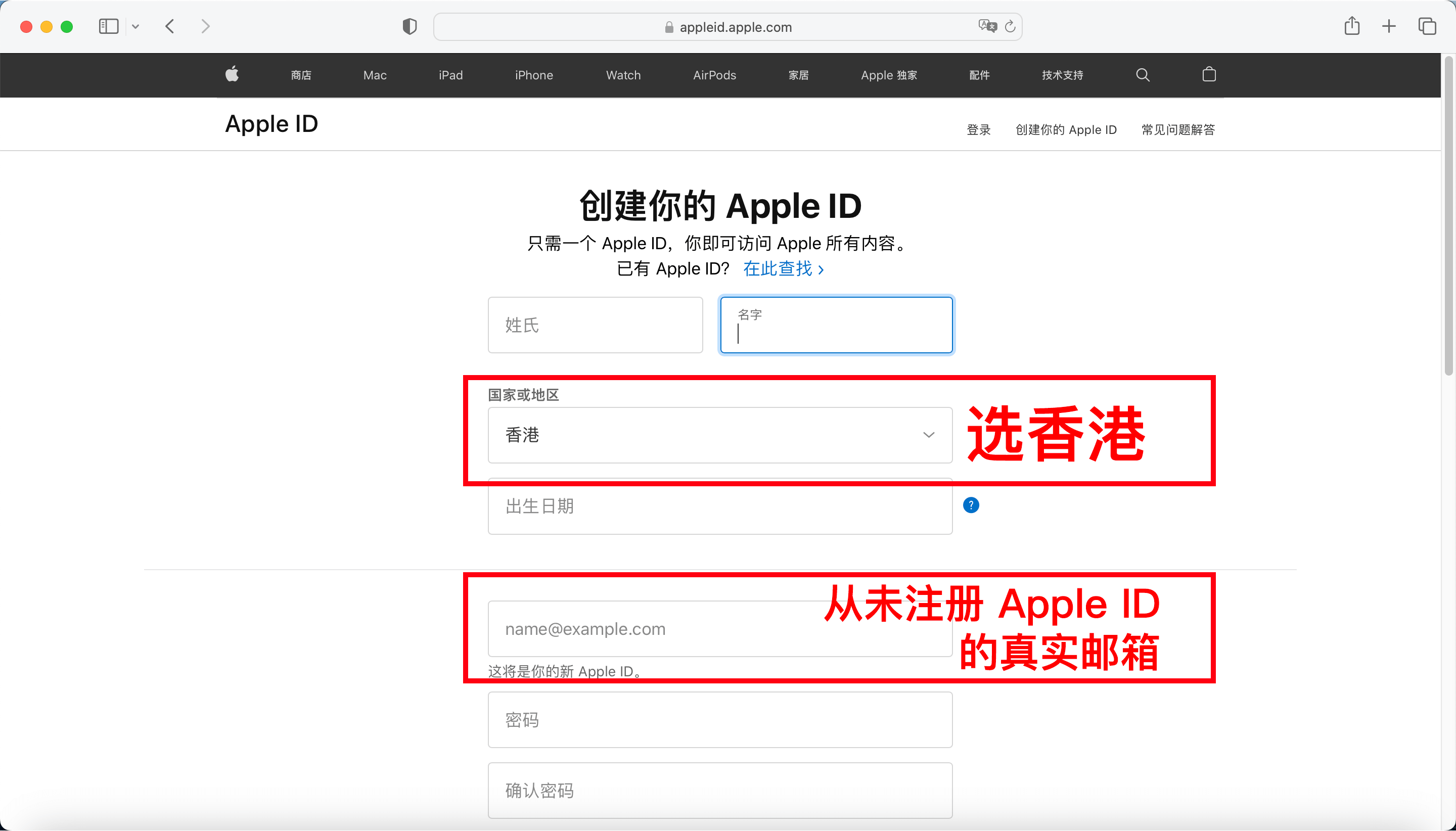
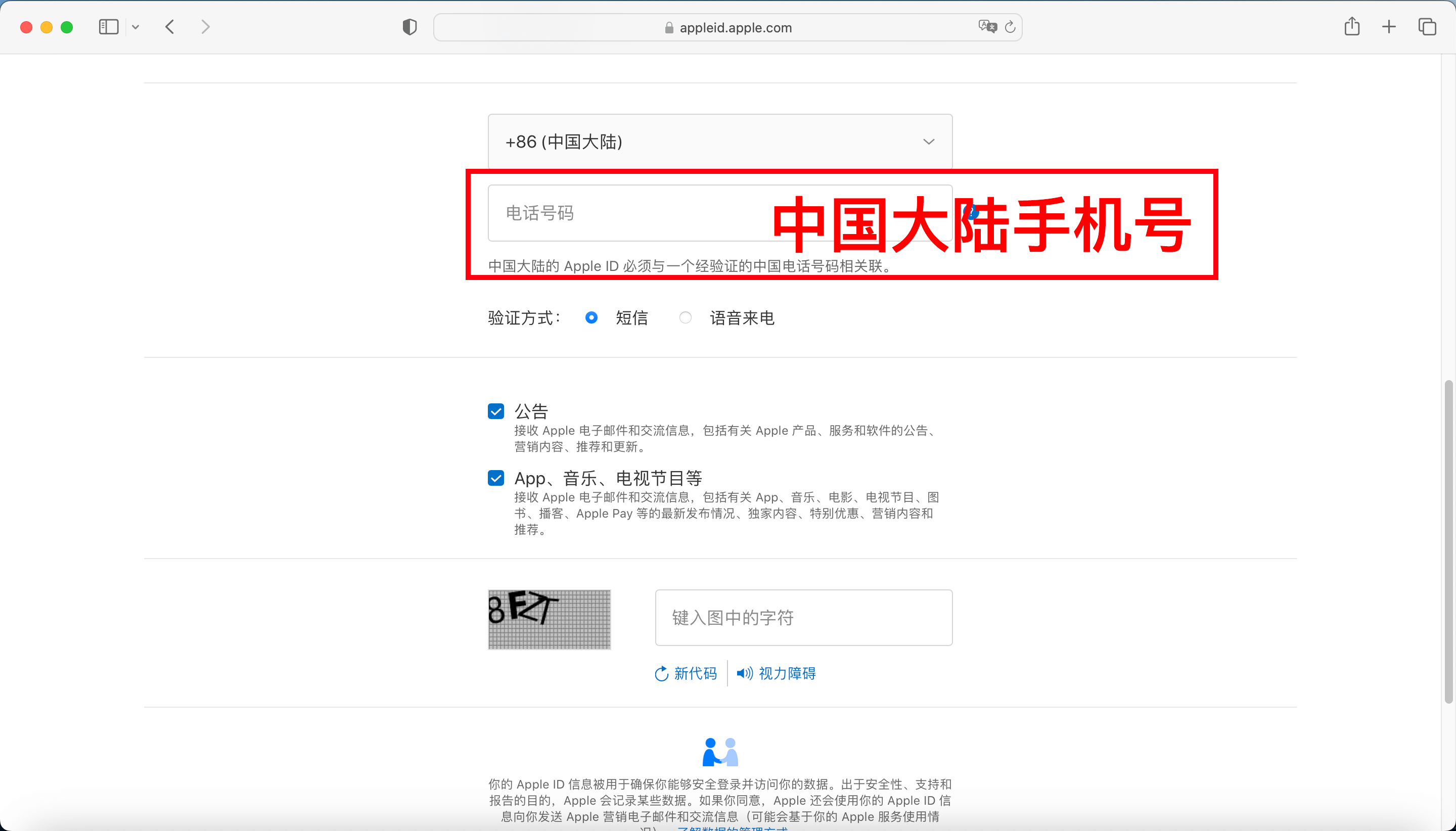
3
验证您的邮箱和手机号
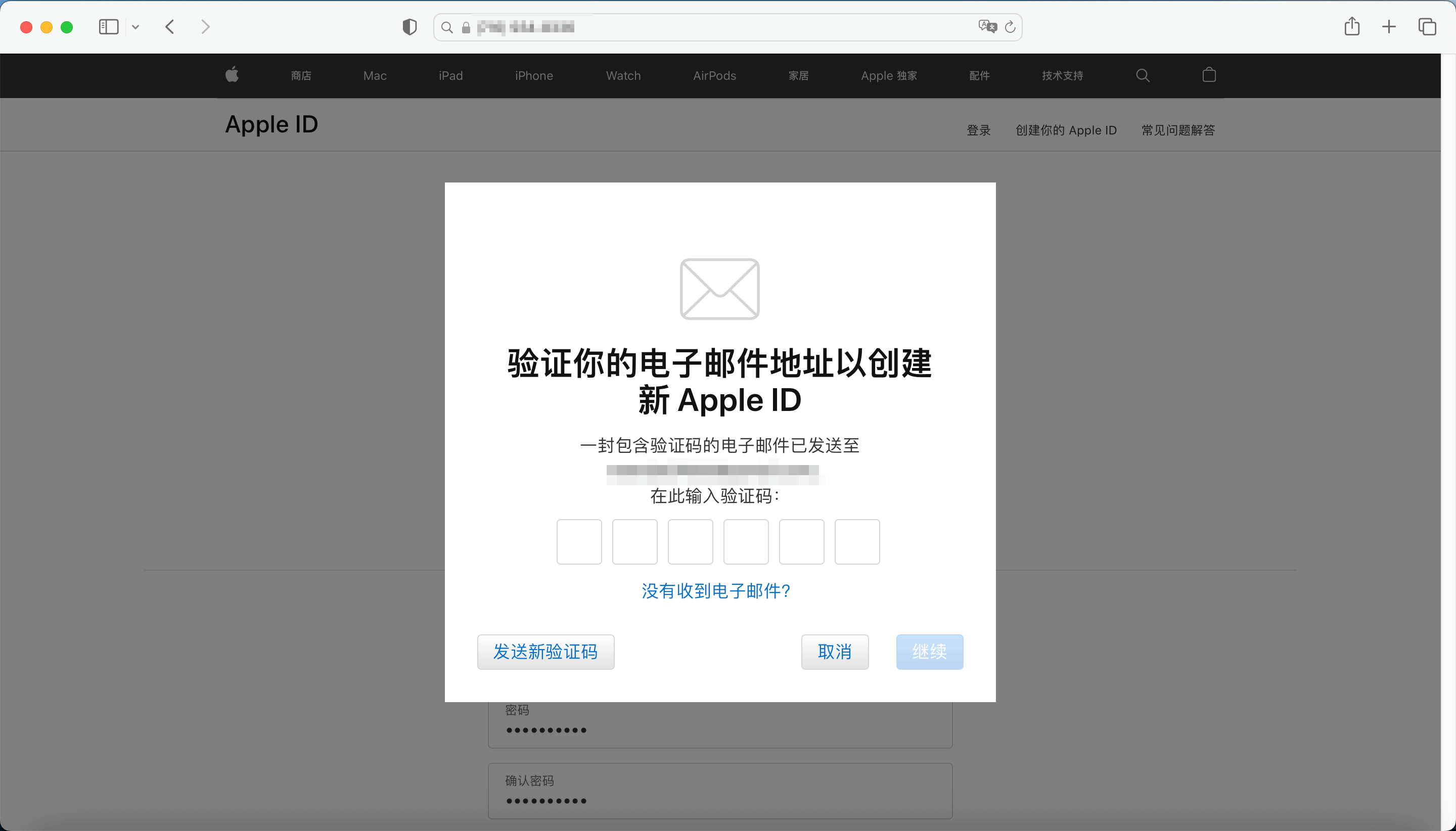
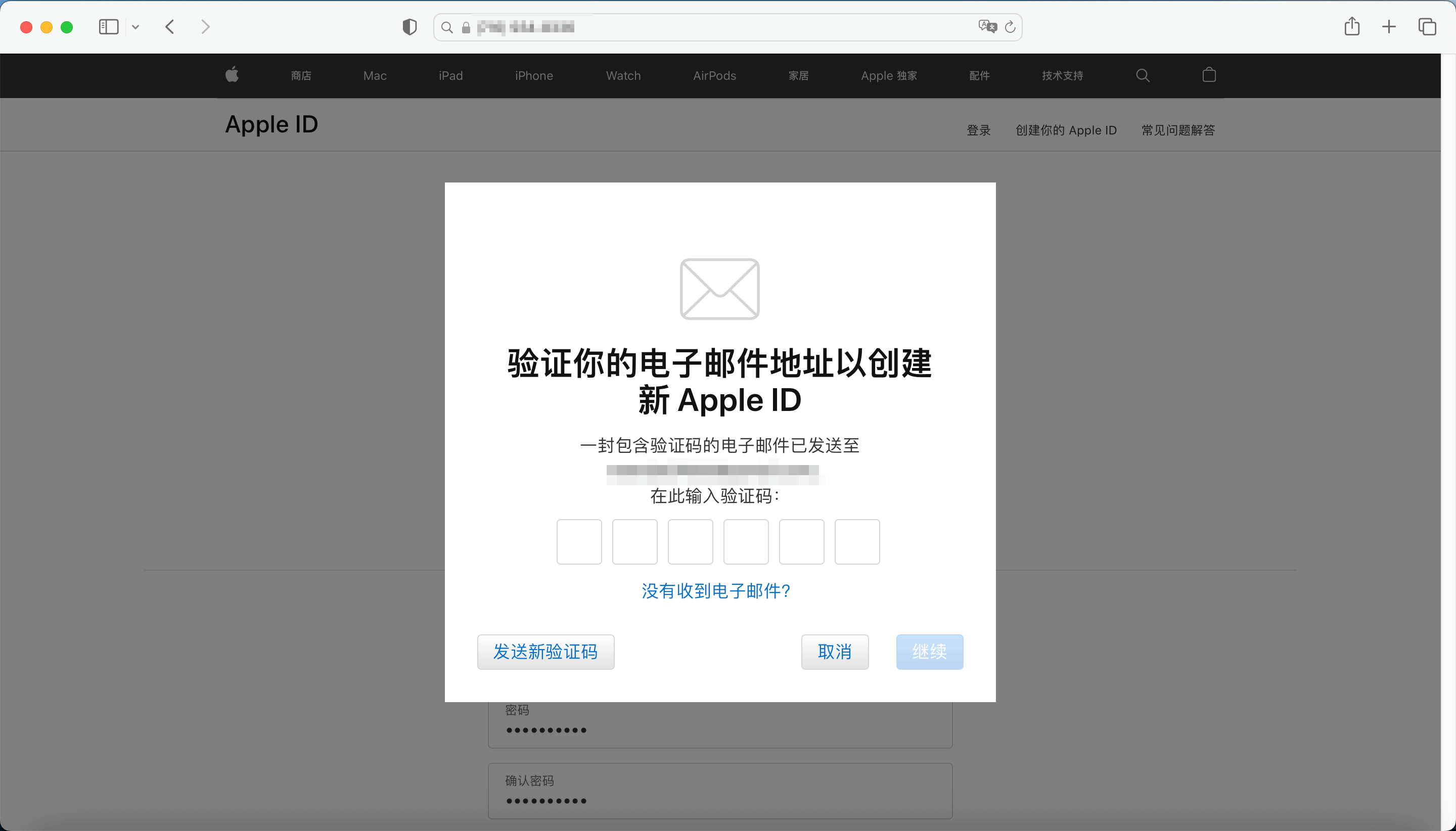
4
当进入该页面
您的香港 Apple ID 已注册成功

5
打开 App Store ,选取“商店”>“退出登录”
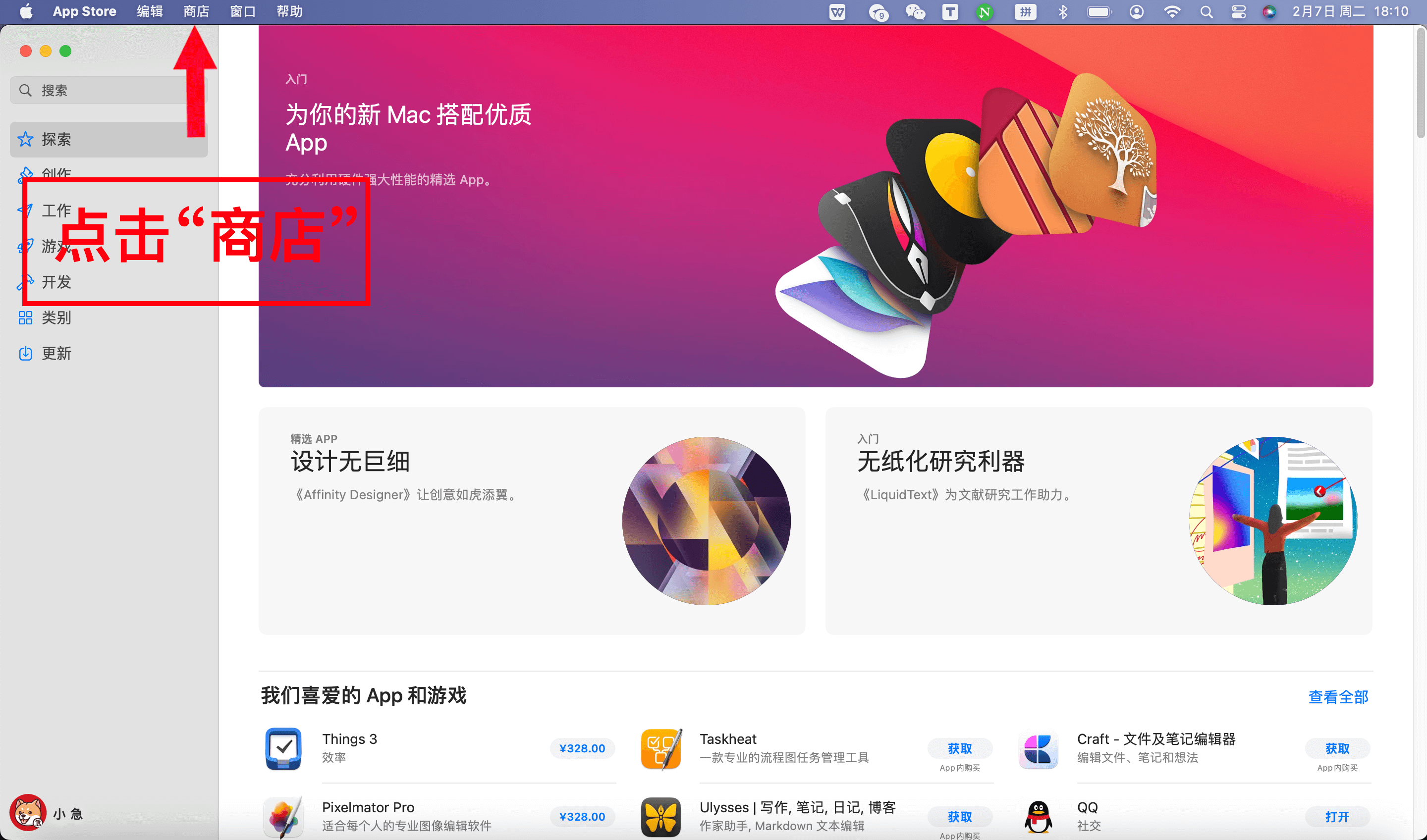
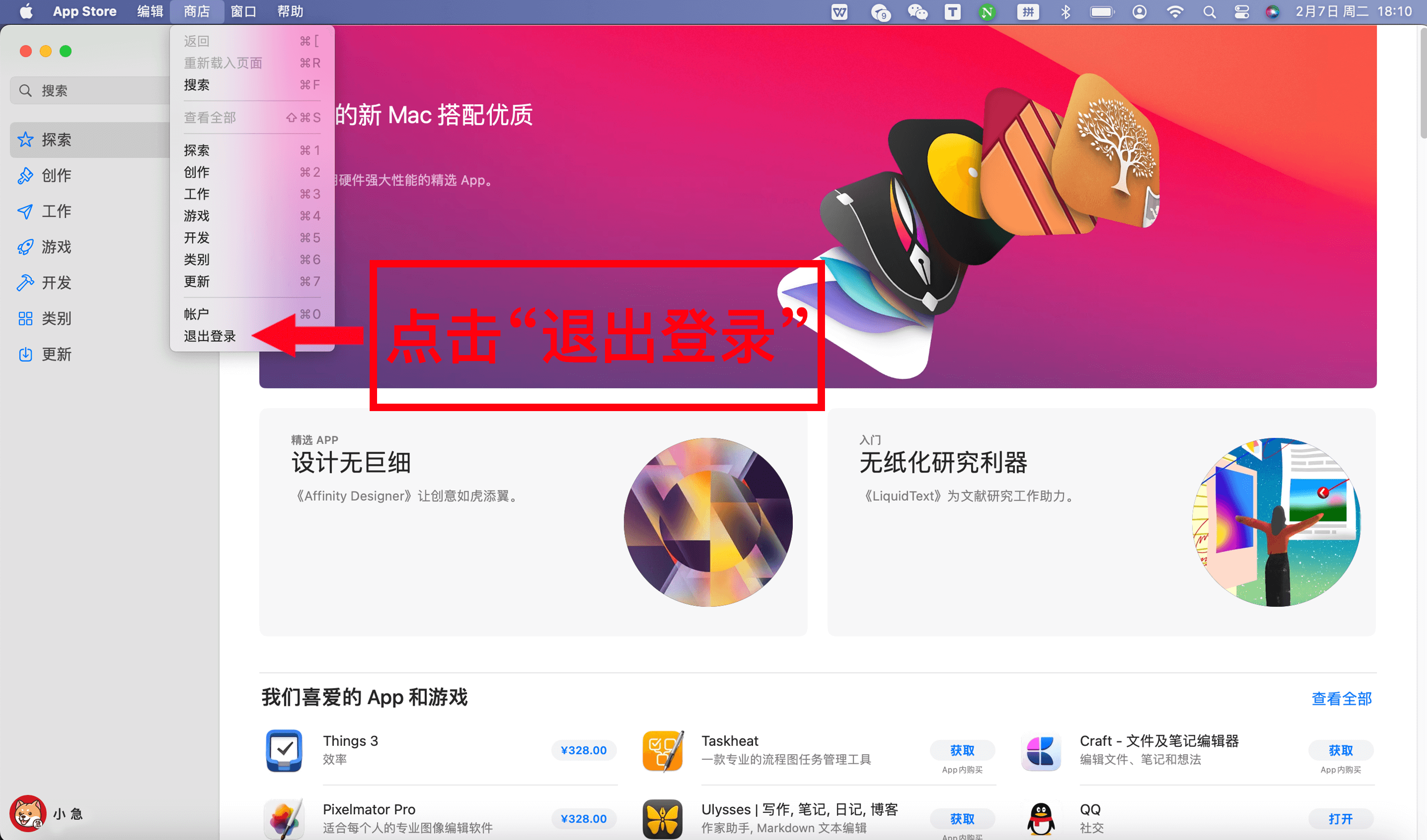
6
用新建的香港 Apple ID 登录
在弹窗中点【检查】
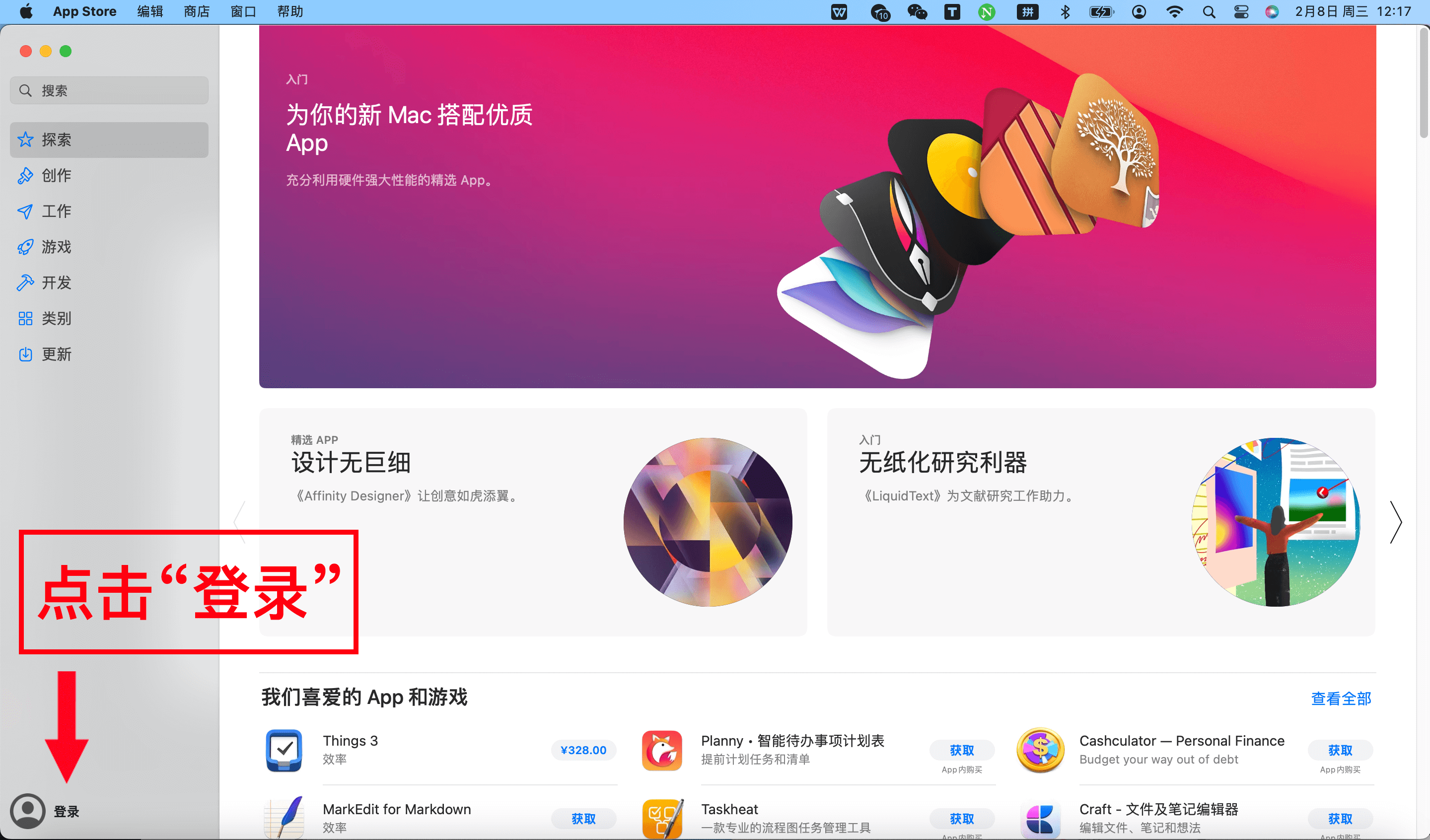
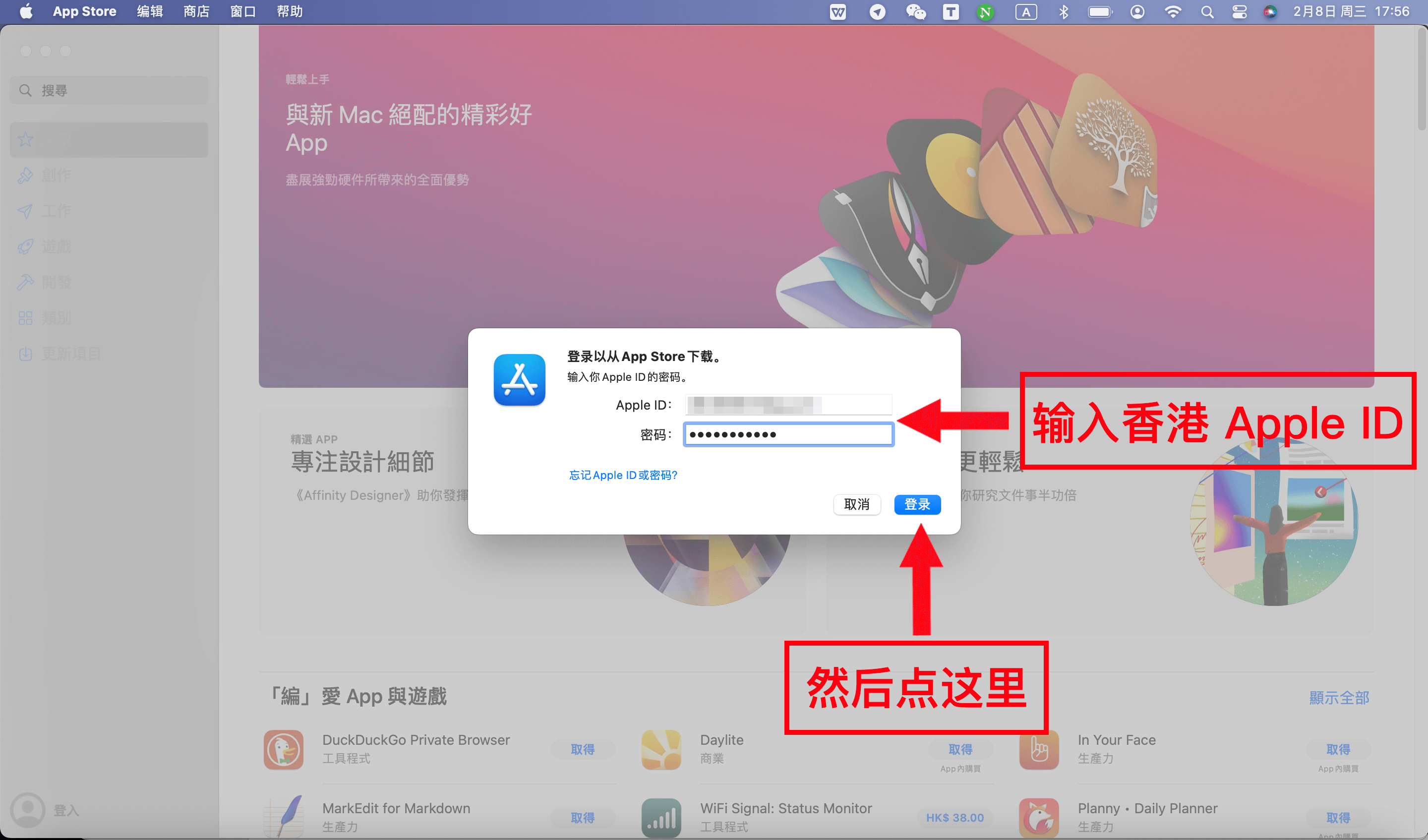
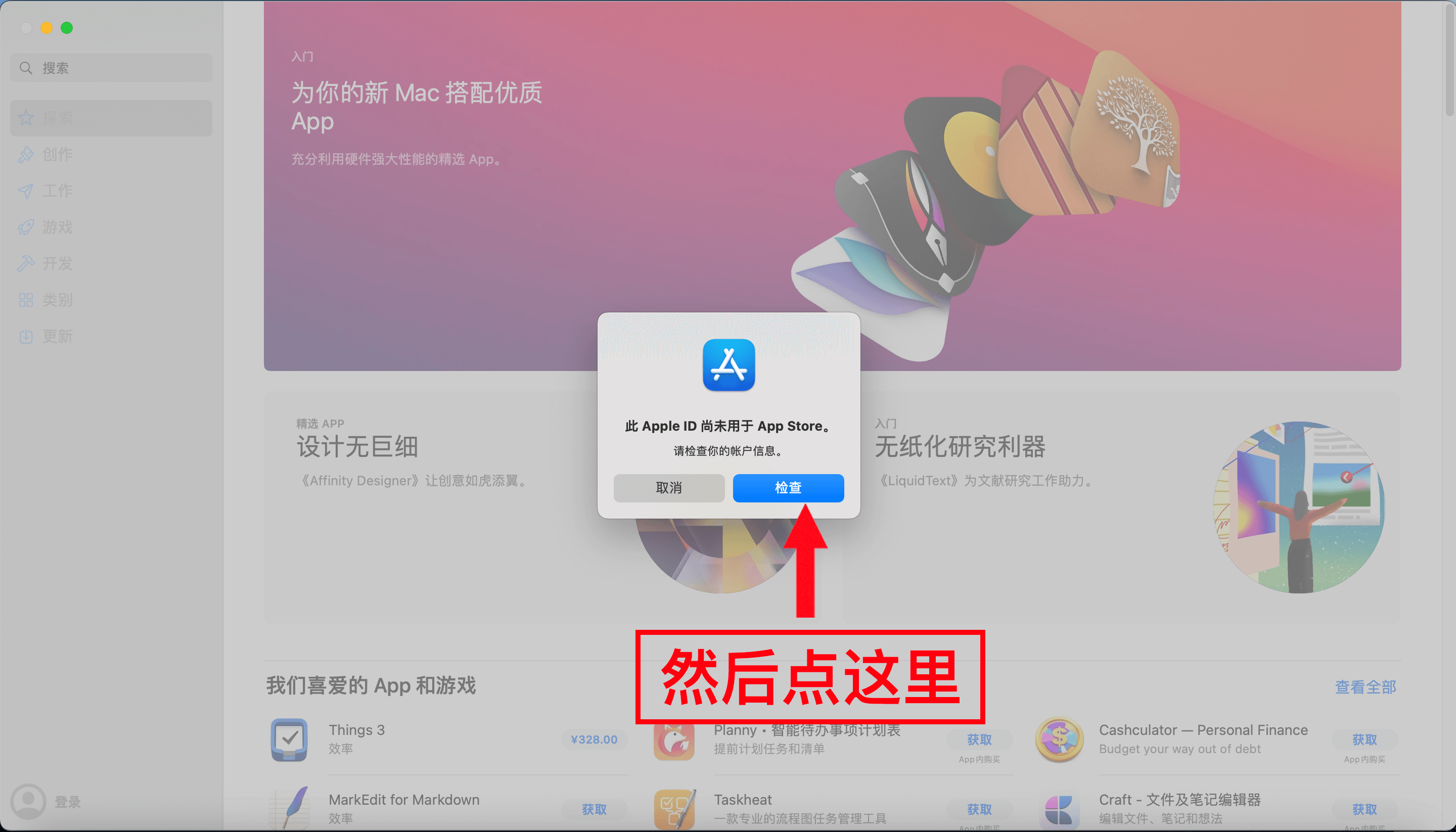
7
同意条款,随意填写街道和电话
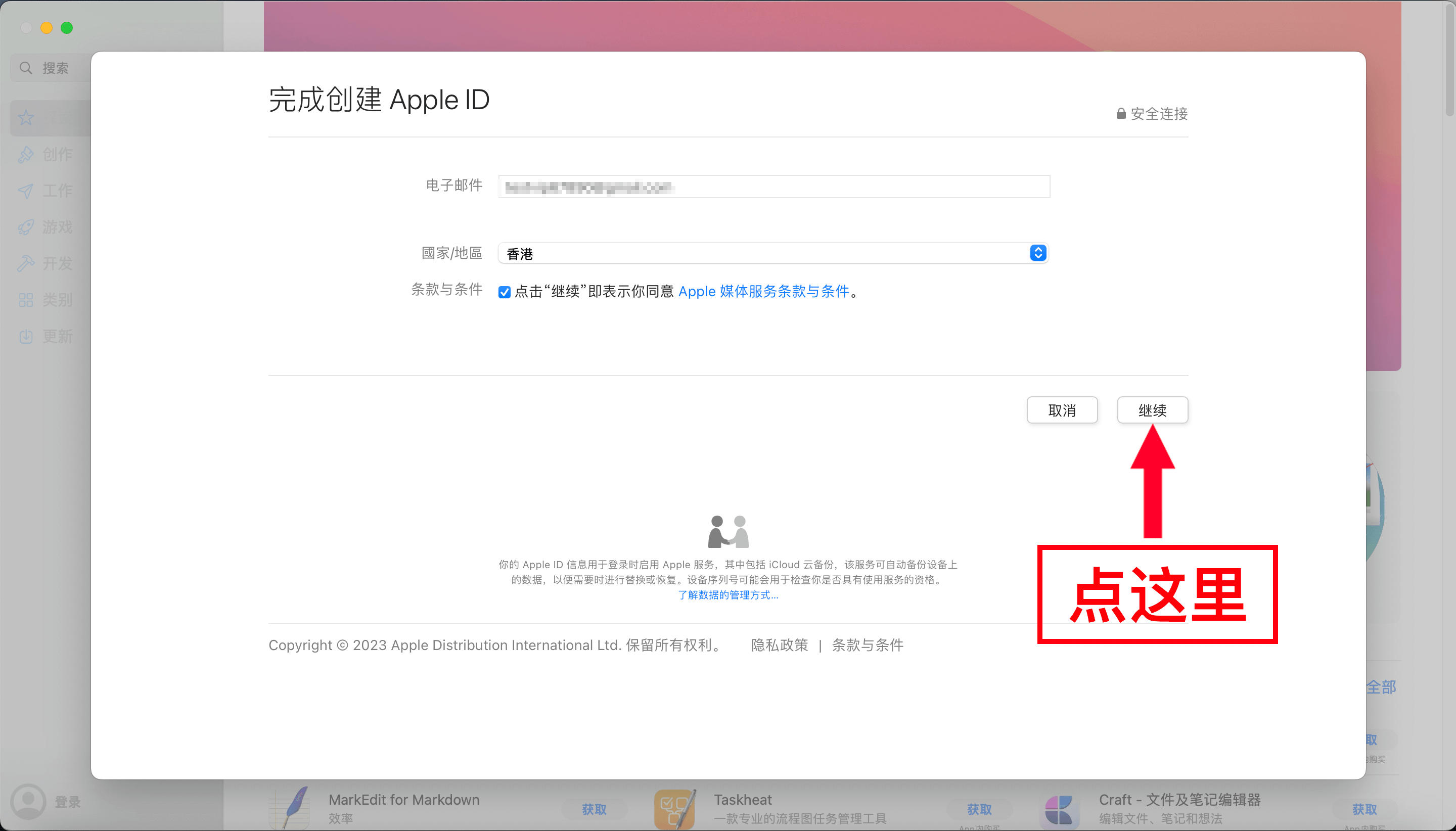
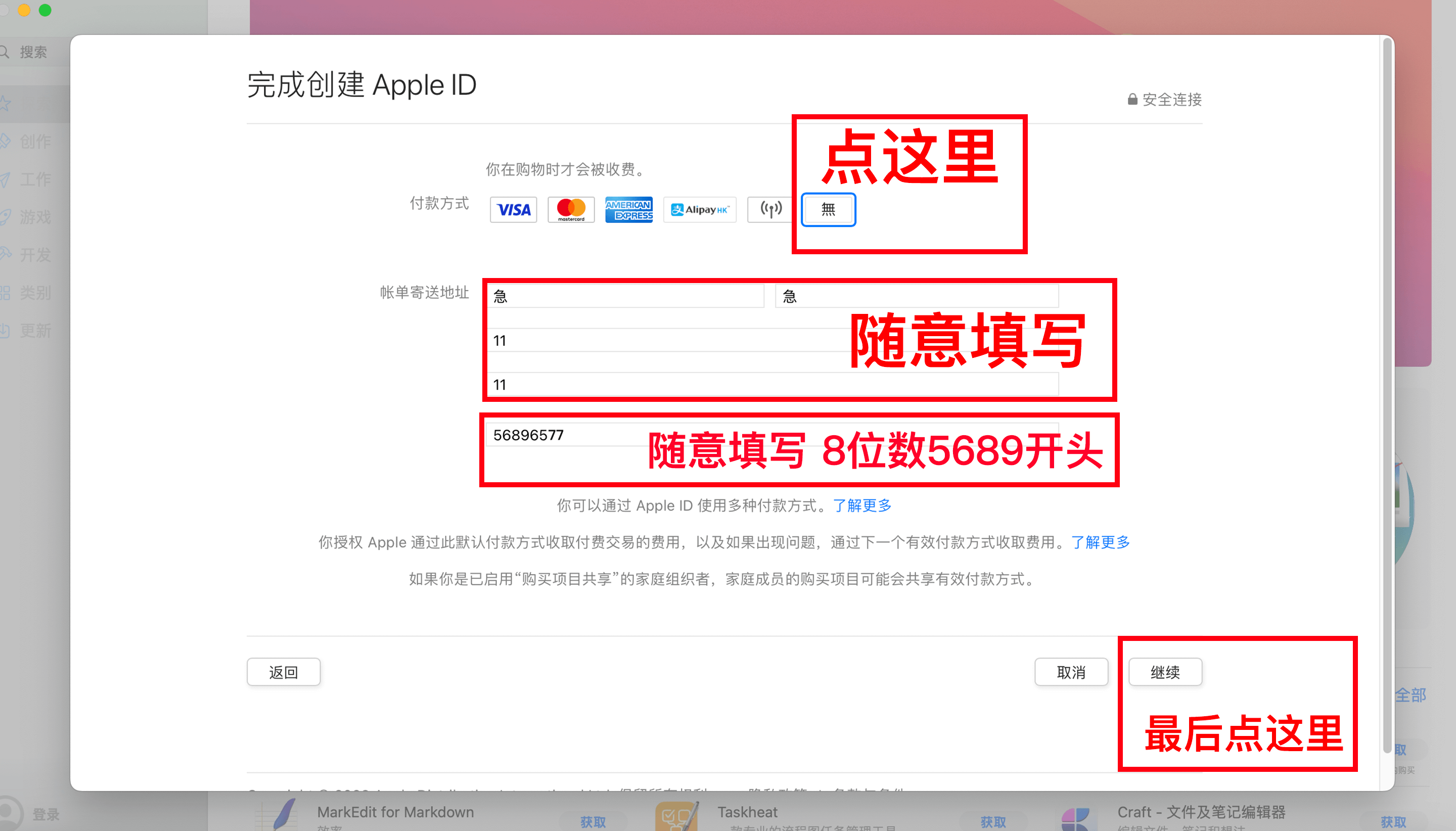
8
至此,您的香港 Apple ID 已可用
如无法使用,请尝试 公用 AppleID
